ConnectSmart® - Fout bij verlopen licentie
De ConnectSmart-productserie is afhankelijk van een licentiebestand voor productactivering. Hieronder worden de stappen beschreven die u moet uitvoeren als u een bericht tegenkomt dat de licentie is verlopen op een keukenstation of in de ConnectSmart Host-client.
ConnectSmart keuken:
Zorgen over bedrijfsconnectiviteit:
- Als ConnectSmart Kitchen Server de verbinding met Enterprise heeft verloren, kunt u een foutmelding op uw keukenstations krijgen dat de licentie is verlopen.
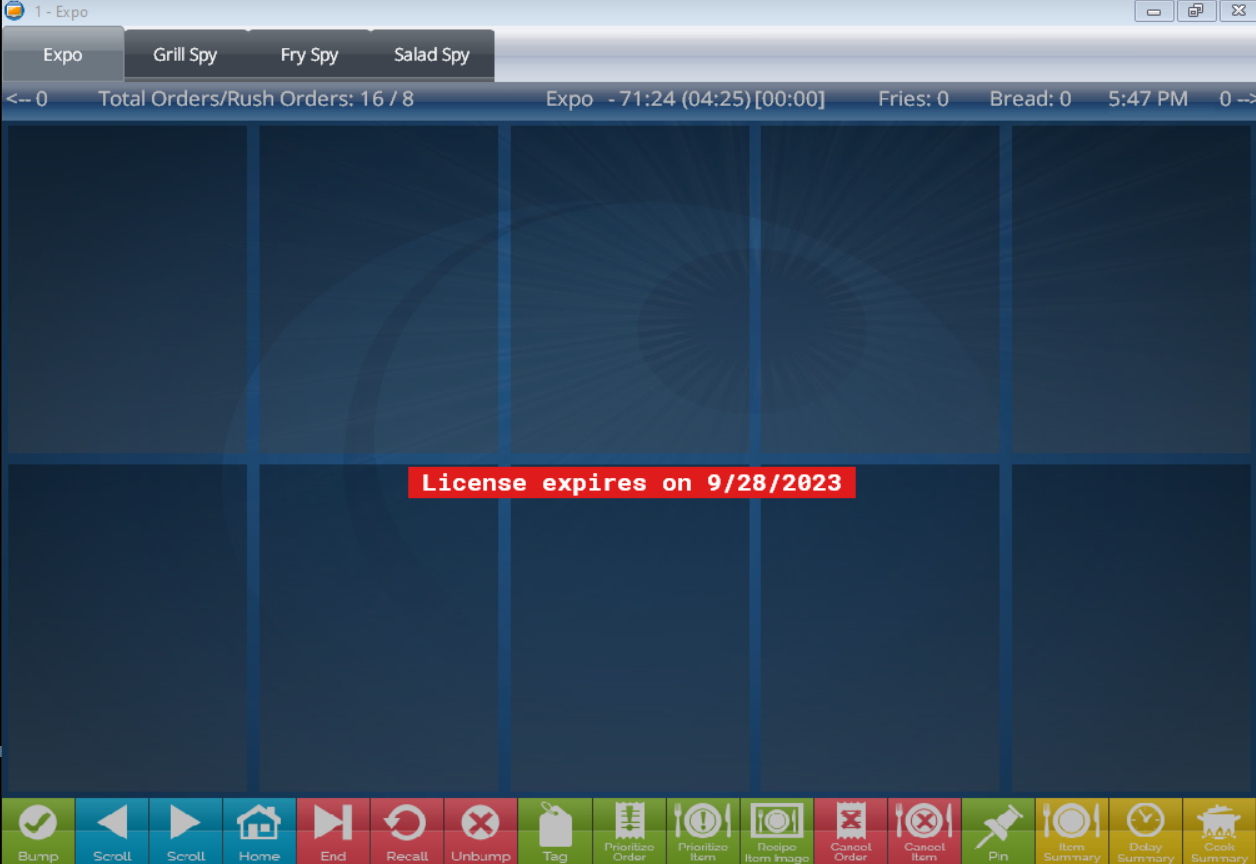
- Bij SAAS-productabonnementen wordt het licentiebestand niet automatisch verlengd en wordt de datum aangepast als er problemen zijn met de facturering of als de bedrijfsconnectiviteit wegvalt.
- Het bericht dat de licentie verloopt, verschijnt zodra de licentie 30 dagen is verlopen.
- Wanneer een gebruiker een functie op de stootbalk activeert of een touchscreen bedient, verdwijnt het bericht dat de vervaldatum is verstreken totdat de keuken ongeveer 10 minuten niet is gebruikt.
- Als je vermoedt dat je site niet langer verbonden is met de onderneming vanwege netwerkconnectiviteit of verlies van siteregistratie, Controleer het volgende voordat u contact opneemt met QSR Support.
- Verslag over keukencontroles:
- Dit rapport toont alle locaties onder het bedrijf met een Kitchen-abonnement. De gegevens omvatten de winkel-id, sitenaam, adres, concept, laatste check-in en keukenversie.
- Om toegang te krijgen tot het rapport, log je in op de Keukenportaal > Inzicht> Keukencheck-ins
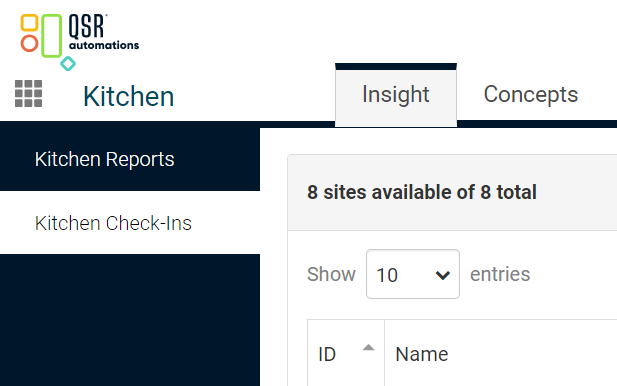
- Als best practice raden we aan om de WAN miniport netwerkadapters uit te schakelen in Apparaatbeheer, omdat deze problemen hebben veroorzaakt met het verlies van siteregistratie.
- Als best practice raden we aan om de metric op 1 in te stellen op de adapter die de ConnectSmart Kitchen-server gebruikt om problemen met de bindingsvolgorde te voorkomen als er meerdere adapters in gebruik zijn.
- Controleer het logboek van de Kitchen Server voor een bericht met betrekking tot "Machine of product niet geregistreerd".
- De logs zijn te vinden op het volgende pad : C:\ProgrammagegevensQSRQSR Automations
- Als de bovenstaande fout optreedt, probeer dan uw product opnieuw te registreren nadat u de best practices hebt toegepast.
- Verslag over keukencontroles:
ConnectSmart host:
Zorgen over bedrijfsconnectiviteit:
- Als ConnectSmart Host Server de verbinding met Enterprise heeft verloren, kunt u een foutmelding op uw Host Clients tegenkomen met de melding dat de licentie is verlopen.
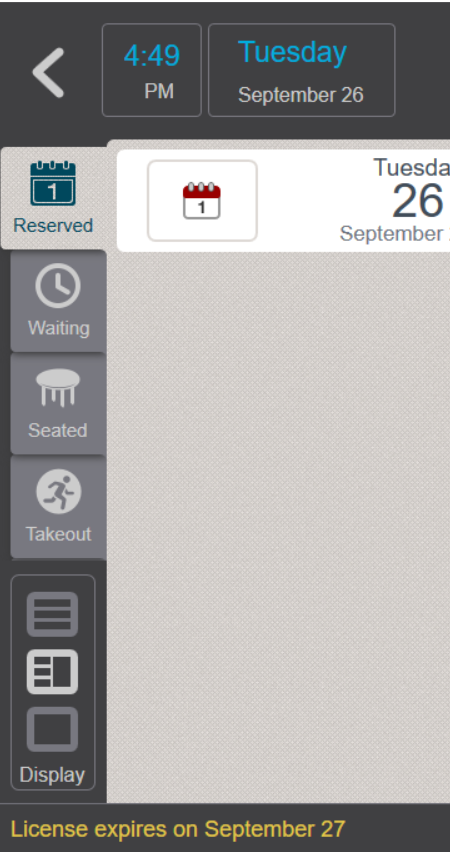
- Bij SAAS-productabonnementen wordt het licentiebestand niet automatisch verlengd en wordt de datum aangepast als er problemen zijn met de facturering of als de bedrijfsconnectiviteit wegvalt.
- Het bericht dat de licentie verloopt, verschijnt zodra de licentie 30 dagen is verlopen.
- Het bericht blijft op het scherm totdat de licentiedatum meer dan 30 dagen weg is.
- Als je vermoedt dat je site niet langer verbonden is met de onderneming vanwege netwerkconnectiviteit of verlies van siteregistratie, Controleer het volgende voordat u contact opneemt met QSR Support.
- Host Check-ins rapport:
- Dit rapport toont alle locaties onder het bedrijf met een Kitchen-abonnement. De gegevens omvatten de winkel-id, sitenaam, adres, concept, laatste check-in en keukenversie.
- Om toegang te krijgen tot het rapport, log je in op de Hostportaal > Inzicht> Host check-ins
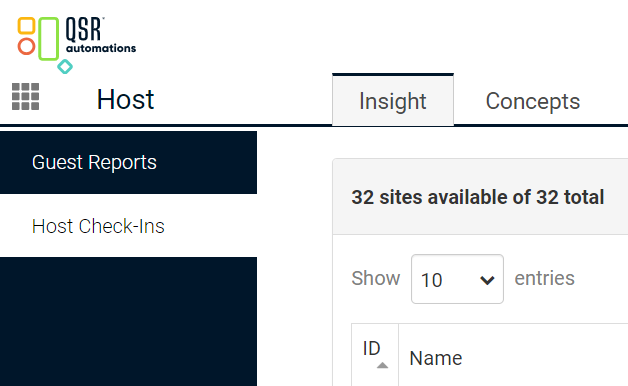
- Als best practice raden we aan om de WAN miniport netwerkadapters uit te schakelen in Apparaatbeheer, omdat deze problemen hebben veroorzaakt met het verlies van siteregistratie.
- Als best practice raden we aan om de metric op 1 in te stellen op de adapter die de ConnectSmart Host-server gebruikt om problemen met de bindingsvolgorde te voorkomen als er meerdere adapters in gebruik zijn.
- De logs zijn te vinden op het volgende pad C:\ProgrammagegevensQSRQSR Automations
- Als de bovenstaande fout optreedt, probeer dan uw product opnieuw te registreren nadat u de best practices hebt toegepast.
- Het kan ook verstandig zijn om de QSR License Manager te openen om te controleren of de sitecode niet is gewijzigd.
- Host Check-ins rapport:
Als u het bovenstaande voor een van beide producten hebt gecontroleerd, vraag dan een kopie van de toepasselijke serverlogboeken op en neem contact op met de QSR-ondersteuning voor verdere assistentie.





